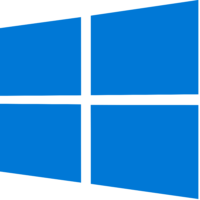Problem
This is a particularly stupid gotcha. For a long time now I haven’t been able to RDP into my Windows 10 Surface Pro 4. I tried everything I could think of or look up including but not limited to:
- Turning off the firewall
- Changing RDP connection settings
- Using a custom user temporarily
- Pinging
- Static IP
Nothing worked. I was never particularly invested in figuring it out because it was just a convenience thing. Well I figured it out today and I felt really really stupid after figuring it out.
Gotcha
This was entirely my fault for not paying attention. I never paid attention to what settings I was selecting when setting up a new network and windows even asks you point blank “What kind of network are you connecting to?” It gives you three choices:
- Corporate / Business
- Public
- Private
If you choose Public you WILL NOT be able to RDP or ping your machine from other machines on your network. This is for your protection when you are using public WiFi networks. To fix this issue, look at your connection properties and change it to “Private” this way your computers can see each other. I am happy to announce this feature actually works.