Gotcha
Normally instructions are not required for replacing a UPS battery, but unfortunately there is some misinformation out on the CyberPower website that I found on 05/09/2022 and when I checked again just now 11/20/2022. I have a feeling someone just made a mistake in their database for this product, but regardless this message is not helpful from their Battery Replacement Tool:

I knew that the UPS in question was out of warranty, the serial number is indeed correct and finally that the battery IS user serviceable because it has an easily accessible battery door.
UPS Model
The UPS model in question has the following information:
| Model | EC850LCD |
| Amazon | https://www.amazon.com/gp/product/B00DBAA696 |
| CyberPower | https://www.cyberpowersystems.com/product/ups/ecologic/ec850lcd/ |

Battery information
| Voltage | 12 Volt (V) |
| Amp Hours | 7.2 Amp Hour (Ah) |
| Terminals | F2 |
| Leoch Model (Original) | DJW12 |
| MightyMaxBattery Model (Replacement) | ML7-12 |
| Height with terminals | 4.02in / 10.21cm |
| Height without terminals | 3.74in / 9.5cm |
| Width | 2.56in / 6.50cm |
| Length | 5.94in / 15.08cm |
What I did was cross reference all of the information I could find so that I could find a suitable replacement battery. I compared the existing bad battery to pictures I saw online and its measurements. I am happy to report that I found a suitable replacement.
Original Battery

Replacement Battery
Suitable replacement batteries that I found listed below. I am not affiliated with any of these vendors, this is for research purposes only since CyberPower won’t fess up the model information of the batteries:
I chose to use the Mighty Max Battery brand. I have not had a single problem and I am pretty sure it’s not the first time I have used this brand. I have replaced many UPS batteries over the years.
Installation tips
CyberPower’s claims that this UPS does not have a user serviceable battery is false. Going off of memory here, but all I did was:
- Remove the battery door which required unscrewing one or two screws to get the door unlocked.
- Using a pair of needle nose pliers I removed the power cables from the F2 connectors. This is always the worst part because they are stuck on there real good.
- Remove the old battery.
- I wrapped the necks of each cable’s lugs because using the pliers will tear away at the heat shrink which is dangerous. You want the metal covered up as well as possible.
- Patiently find the best way to install the battery while plugging the cables back in. The cables are so short it becomes challenging sometimes.
- Do mind the sparks.
- If using uninsulated needle nose pliers, do wear gloves to avoid shocks.
- Be aware of where each cable is at all times, they can flail about and make contact when you least expect it.
I hope this helps other people out there save some time on their research for a replacement battery. Do not feel obligated to buy a battery from CyberPower for an exorbitant fee, there is nothing special about these batteries.
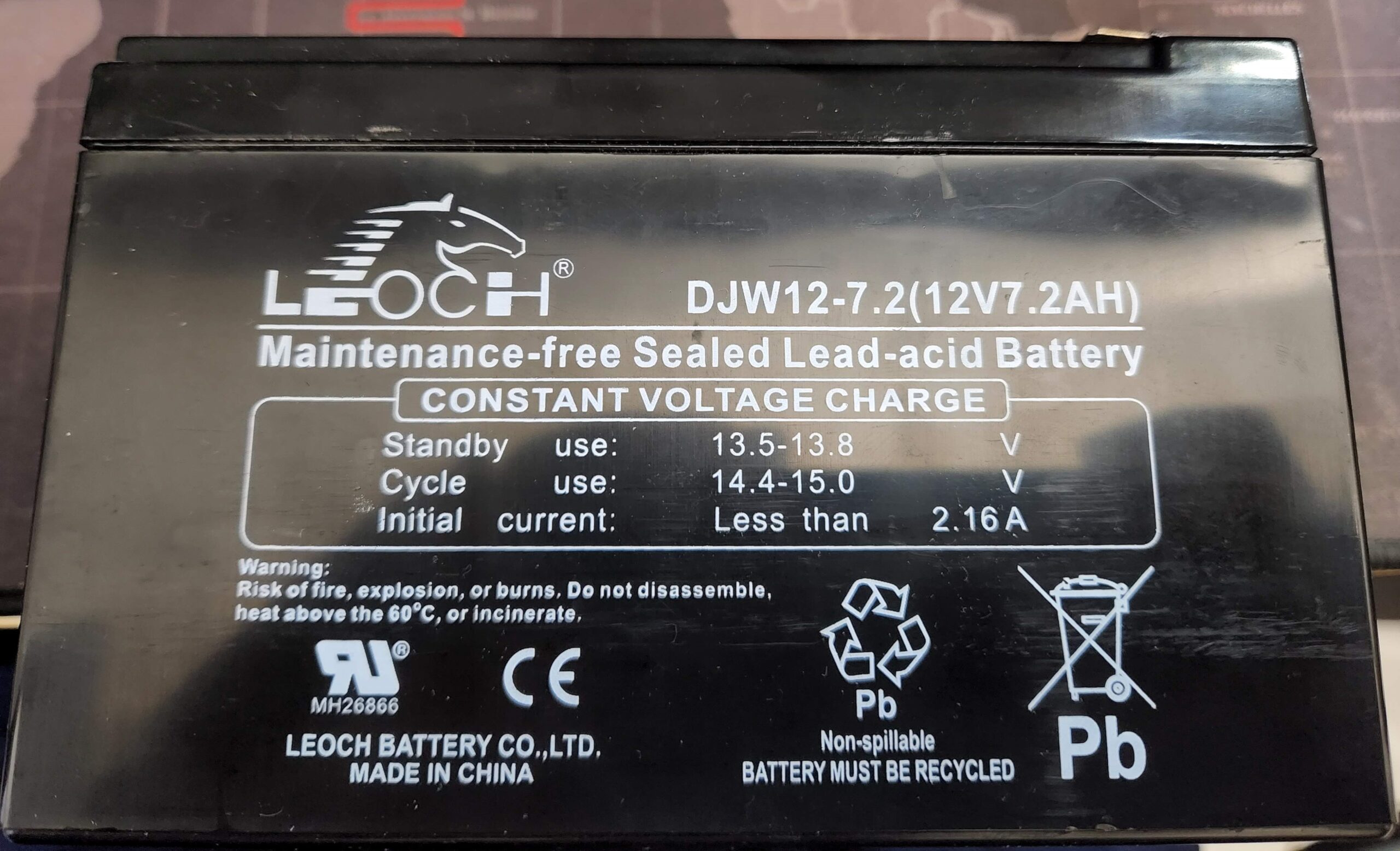

My EC850 cuts-off output power to all devices when I turn off a nearby fan. The UPS powers down and of course drops power output to all battery backed and surge protected outputs. I would expect that if the fan presented a major surge, the UPS would briefly switch to battery backup and then back to mains power. The PowerPanel software does not show a power event much as it cannot help establish configuration settings like ECO.
CyberPower support has asked alot of questions but has not really offered an explanation. A previously installed BackUPS 350 never demonstrated an issue with the fan. I “upgraded” to the EC850 for its longer battery operation since my area has had extended power outages.
That is very strange. Fans are essentially power transformers, a giant inductor. Inductors introduce power lead into systems which can affect phase. However, in homes we use single phase power. The UPS will detect noise on the line and that’s what is used to determine if there is an event or not. What you are describing actually sounds so bizzare I would recommend asking an electrician out to make sure there isn’t something weird going on.
To me it almost sounds as if the fan is so powerful it is causing an event, but like you said the UPS should do its job. That’s very odd. Maybe your battery is bad? What happens when you just unplug the UPS?
I have had a similar experience with a printer. I had a printer plugged into the surge protected side of a UPS and everytime it would warm up, which is a power intense operation, it would make the UPS freak out. Eventually, I unplugged it from the UPS and straight into the wall because it was annoying.