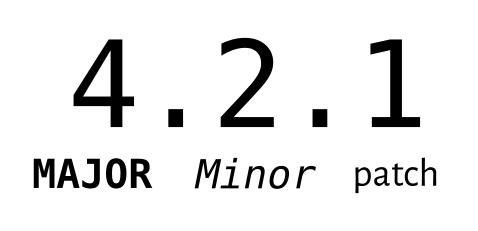Gotcha
In dot net framework the assembly information was located inside of a Properties folder where you would find the “AssemblyInfo.cs” file and you could either edit that file directly or you could edit it through the properties of the csproj. You could select the project, right click and press properties or select it and press ALT + ENTER to open up the project properties. You then would just press the “Assembly Information…” button and edit that information.
Well in dot net core it moved…
Solution
The good news is it’s basically the same thing minus the “AssemblyInfo.cs” file. Microsoft put the assembly information directly into the body of the csproj file now which is a good move in my opinion, probably should have been there to begin with.
This time around do the following:
- Select your project in the solution explorer
- Right click on your project and select properties
- Alternatively just press ALT + ENTER
- Click on Package in the left pane
- Edit your information as you would normally
Additional gotcha
In my quest to change my version information I was under the impression Microsoft just stopped including the AssemblyInfo.cs all together for dot net core projects and I had to add it in myself. Well I am here to tell you – don’t do that.
Here is what happens if you do this, you will just get an error that reads like so:
CS0579 Duplicate ‘AssemblyTitle’ attribute <Your project name here> C:\project\file\path\AssemblyInfo1.cs
If you add the assembly info file, it’s not the end of the world. It’s an easy fix, just delete the file.