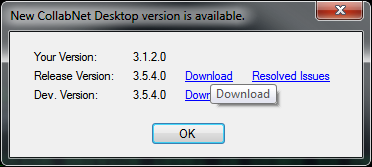What is CollabNet?
CollabNet is a site that has a lot of nice almost free tools for you to use in a variety of places. I happen to use AnkSVN which is a plug in for Visual Studio that allows you to use the Pending Changes window to submit (check-in) recent changes and notes directly into your SVN instance. CollabNet also has their own Subversion (SVN) instance which I have been using at home and it is very nice. All of this stuff is free if you sign up for an account and basically deal with the spam that you get from them in your inbox. Not a big deal.
There is one program in particular that I don’t use called CollabNet Desktop, there is nothing wrong with it I just don’t need to use it.
The Gotcha
I had CollabNet Desktop Version 3.1.2.0 installed and I couldn’t uninstall it. I tried using the regular old “Control PanelProgramsPrograms and Features” to try to uninstall it and it didn’t show up in the list. I wanted to just delete the files (which isn’t a good idea), but I wasn’t too sure where they were living because I use AnkSVN too, so I didn’t want to damage that installation. Visual Studio didn’t have any way to disable it or uninstall it either. What do you do now?
The Work Around (Fix?)
This is going to sound stupid but:
- Install the latest version
- Then uninstall what you just installed
I have done this before for similar situations. This will usually work because you can hope that the next version will put an entry into your “Programs and Features” list. Now you never have to see this box pop up ever again:
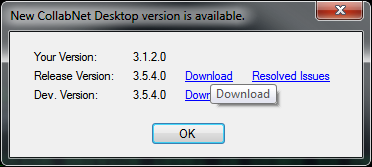 |
| Every time I would load Visual Studio this would pop up |
Well that was easy…