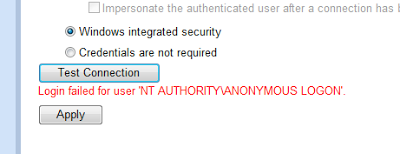The Overly Complicated Problem
I spent about 2 days trying to figure this problem out, until we had some professional help step in to help us figure it out. The solution is embarrassing. First an overview of the problem. The error show down below is during a connection test for a datasource in SSRS. All of this is taking place in the SSRS 2008R2 Management Portal.
This error reads:
Login failed for user ‘NT AUTHORITYANONYMOUS LOGON’
It unfortunately can be caused by a plethora of configuration issues. This includes: not having the right permissions – which means not being in the right group or being added to the right security context. Security context such as having permissions to a database in SQL Server or even being given the correct permissions in SSRS for a folder or datasource.
In my case, everyone else had access to this datasource except me – totally mind boggling.
My co-workers searched high and low, we even though maybe it was a server configuration issue.
I even thought it had something to do with the SPN of the server which you can read about here: http://www.sqlservercentral.com/Forums/Topic1391332-2799-1.aspx#bm1391473
Alas it was none of those things… it was something incredibly stupid.
The Potential Stupid Fix to the Very Frustrating and Stupid Problem
I can’t say this will fix your problem, but it is a good place to start.
Assuming you are using IE to access SSRS (only seems to work properly in IE); add the SSRS server URL to your trusted sites in IE.
- Open IE
- Go to your internet options [figure 1]
- Select the security tab [figure 2]
- Select Trusted sites
- Click on the Site button
- Enter the URI base of your SSRS server’s URI (if not using https, remove the check mark from the box) [figure 3] – an example of this is: http://ssrsServerName.contoso.local or if your network is setup for it you can simply use the server name: http://ssrsServerName
- Close out and apply everything (Save changes)
- Close IE – all tabs and windows
- Open IE – your problem should be fixed
 |
| Figure 1 – Internet Options |
 |
| Figure 2 – Trusted Sites |
 |
| Figure 3 – Add Server URI |