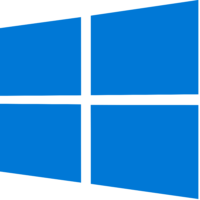Windows has a strange habit of corrupting your profile at times. This can happen for a number of reasons. In my experience it is usually from unexpected shut downs or if Windows blues screens. I have never seen it happen when I intentionally restart my computer and then my profile is missing.
Scenario
Here is what happened to me today. I restart my work computer about once a week because corporate puts all of these lovely programs on it that kill its performance. Not restarting isn’t really an option when you find that you are typing faster than your computer can keep up showing it on your screen. So to fix the constant freezing and just general sluggishness, I just give up, close everything and restart my PC. Maybe even install Visual Studio updates or whatever so I take advantage of the opportunity.
Obscure problem
- I restart the computer
- Computer boots back up
- I log back into Windows only to be met with a message that said something like “Your profile couldn’t be loaded, this is often fixed by logging out and logging back in.”
- I didn’t take a screenshot, I just wanted to get back to work.
- Well as usual following the advice did nothing, I logged out and back in, my profile seemed to have been wiped out.
- I restart my computer again and hope it would come back. Profile is still gone.
- I review my profiles and see that my profile is in “Backup status” (21 GB size) and I am currently using a new temporary profile in “Temporary status” (7 MB size).
- I saw a somewhat harmless fix which I have a link to in the next section:
- Restart your computer in safe mode
- Then restart your computer regular
- Your profile should load
Fix?
No guarantees
I cannot guarantee this will work for everyone. This is a very strange problem that has presented itself to me in various forms over the years. It keeps morphing.
Bit Locker
If your computer has bit locker on it, proceed with caution. It is possible for you to get locked out of your machine and require the bit locker key if you follow these instructions.
Credit where credit is due
The above link is what I used as guidance. As previously mentioned here are the recommended steps:
- Restart your computer in safe mode
- Then restart your computer regular
- Your profile should load
However as I have indicated if you are using Bit Locker proceed with caution as this is what I had happen to me and I will admit my heart dropped into my feet for a moment:
- Restart your computer in safe mode. This has instructions with pictures.
- Click on Windows icon in the lower left to raise the start menu
- Click on Power menu item in start menu
- While holding shift click on Restart
- Click on Troubleshoot
- Click on Advanced options
- Click on Start-up Settings
- Click restart
- You will be challenged to enter your Bit Locker key
- Ignore this and press the Escape key
- It will challenge you again on a different screen
- Perform a hard restart on your machine by holding down the power button
- Start your computer by pressing the power button
- Hopefully Bit Locker does not challenge you
- If you are told you do not have a boot drive, this is because Bit Locker has been engaged.
- You will need your Bit Locker key to undo this which is why I was cautioning. I hope you have your key.
- Windows should start to load, login as normal
- Hopefully your profile loads
Why now?
This problem presented itself to me now even though the KB named in the article above was written in February because my company is slow to adopt new Windows updates. They are very strict with security so I am slow to get any new features or fixes for that matter. However the symptoms caused by KB4532693 are exactly what I was experiencing. I hope it doesn’t happen again because this was a miserable two hours I lost of trying to carefully decide how to hang myself. Luckily escaped without any problems, but I cannot say things will always end so well. This is just one more reason why I never shut off my work computer.