The Problem
So I have a Dunkin Donuts Card and I have it setup to Auto Recharge using one of my Credit Cards. Well the Credit Card they have on file for me has expired and all I wanted to do was update my Card’s information.
The Gotcha
You cannot update your credit card’s information on the website. I have tried everything. Finally I called Dunkin Donuts Card Customer Service and they confirmed for me that you cannot update your credit card’s information. In fact their technician (programmer) needs to go into the system (Database) and remove (DELETE FROM CreditCards WHERE …) the credit card entry manually. Then you have to wait about 24 hours and you can go in and update your credit card information.
The moment I heard this I started laughing and I had to apologize to the guy on the phone and told him I wasn’t laughing at him, I was laughing about the fact that their development team or the company they hired didn’t put this ability in there. He wasn’t too happy about the situation either.
The Current Solution (To Reiterate)
In order to update your credit card information for your dunkin donuts card’s auto recharge you must contact customer service on the back of your dunkin donuts card.
- Call
- Press 1 for English
- Press 0 for Customer Service
Why does this matter?
Well it doesn’t matter to you and me, but imagine the amount unnecessary call volume that their customer service representatives get because of this missing feature. It could be managed by the clients, but instead people are calling customer service to update their Credit Card information which is really being passed on to a developer who is manually deleting records from a database. Way to go Dunkin Donuts Card Management! It’s sad really if you think about it… Well I don’t know the whole story, it could be more complicated than it seems, but bottom line is this should be fixed and this has been like this since the beginning.
Just thought this was a fun gotcha to share.
Workarounds from the comment section
Thank you to the contributors in the comment sections, this could help other visitors (this post is kind of popular for some reason).
10/16/2018 – Matthew said:
Still an issue in Oct ’18. Instead of dealing with a call to Cust. Serv. I changed my payment method for the auto reload to Visa Checkout. On the Visa Checkout website I am able to easily change my exp date.
11/06/2018 – Doug said:
Had to add a 2nd card, delete the 1st card that expired, and then re-add the 1st card with updated info, then delete 2nd card. FUN.
05/09/2020 – Tina said:
How do I update my credit card information?
To edit the credit card information on your account, please follow the instructions below:
Mobile App:
1. Tap the “Home” button located on the bottom left corner of your screen (three solid lines and “DD”)
2. Scroll down to select the “My Account” option
3. Tap “Payment Details”
4. To add a new credit card select “Add Credit/Debit Card and follow the instructions
5. To edit your current credit card, tap the card in the list, modify any of the existing information, and then tap done
6. To remove a credit card from your account, tap the card in the list, scroll to the bottom of the page, tap “Delete Card,” and confirm the deletion by tapping “Yes, Delete”.
DunkinDonuts.com
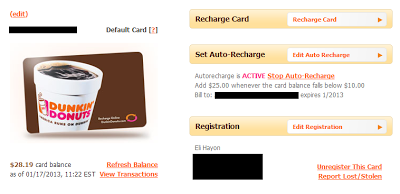

Yes! and today is 9/29/2015 and the same problem still exists!! only the wait time is horrendous! Over a half hour to get a rep!!!
That is both sad and funny at the same time. Thanks for the update
I blogged about this a while ago and met the same frustrating response when I finally broke down and called customer support. As a career web developer I'm amazed that a customer serving organization like DD hasn't solved this problem yet. Sadly there is still some poor entry level developer writing DELETE scripts to remove cards from potentially tens (hundreds?) of thousands of accounts. Just update your website and mobile apps guys!!! The time required to write all those scripts dwarfs the amount of time to add an edit or delete button to both the web and mobile apps. So sad that they're apparently just ignoring this problem.
Typical business decisions, I see it all of the time at my job. It isn't a pressing issue for them because it isn't broken, it is just inconvenient for the person who has to write those DELETE scripts. They will probably never fix this because it will always be cheaper to just not deal with it. The business driving programming decisions is alive and well – they will forever have their heads up their asses.
I thought I was doing something wrong. I spent so much time at the computer trying to edit my Credit card info. I then called last month. Kept the phone on speaker for fun to see how long the wait time was–over 2 hours! I finally hung up. I am switching to Starbucks out of principle. DD should care more about their customers. Plus, the Police dis-ing is a problem for me. Even tho they came out with a statement, they should have made a louder statement with firing those Aholes. Not running with them anymore.
I used to really hate Starbucks coffee, then I stopped using milk products all together just out of sheer discomfort (my lactose intolerance got bad), I had their coffee black with sugar. It is really good black with sugar. It tastes absolutely terrible and burnt with creamer or milk etc.
How stupid! Waited over 1/2 hour for a rep, finally I hung up. Guess I will just add money manually.
I'm sorry to hear that, this issue made me just stop using the card. I still have it, I just don't use it anymore because it is inconvenient and the teeny tiny discount isn't worth the frustration.
This is still a problem in June 2018, my debit card expired in May and I got a new one and because the account number is the same it claims it is already in the system so I cannot add my updated card with a valid expiration date. Same problem people were having back in 2015 and they haven’t added the function to be able to remove your expired cards.
Ridiculous
Calling DD support… estimated wait time 30 minutes! On a side note, Does this mean their “programmers” have access to our credit cards?
There is no way for me to answer that with confidence, but usually the way something like this goes (if it is designed carefully) is that the developer or any person with access to the database can only see the last 4 digits of your phone number. If they are actually storing the credit card number it has to be in an encrypted column in order to comply with auditors and for ethical reasons. So since this is Dunkin Donuts I would imagine they would know better, so no one should have access to your credit card number except for the credit card processor that they use (cost of doing business) or the person(s) who have the decryption key for the encrypted column, assuming they follow best practices.
If it was me, I would not store your credit card information if I could avoid it, but I would keep the last 4 so I can identify your credit card. This is why they always ask:
However in order for a system to be able to auto-replenish or let you conveniently make purchases in the future, the number has to be saved somehow. I would imagine an arrangement could be made with the card processor to give the user (Dunkin Donuts) a unique identifier or something so they have that in place of the actual card number.
Therefore everything I said is hersey, but just some perspective. I would imagine you are safe with Dunkin Donuts, but we also should have been safe with Home Depot, Target and all of the other big box retailers that had their databases compromised.
Still an issue in Oct ’18. Instead of dealing with a call to Cust. Serv. I changed my payment method for the auto reload to Visa Checkout. On the Visa Checkout website I am able to easily change my exp date.
That is an excellent work around. When I get a moment I am going to quote you in an update at the bottom of the post. Thank you for sharing.
had to add a 2nd card, delete the 1st card that expired, and then re-add the 1st card with updated info, then delete 2nd card. FUN.
doug said “delete the first card that expired” — How do I delete the old one from the app or the site? I found edit options (that don’t include the actual card#), but no DELETE.
Wish I could help you, but I just checked the website and it appears they purged my information. Probably because I haven’t signed in like in over 8 years or something. You probably did this already, but I would search each of these items:
I’m sure what it shows you is dependent on whether or not you have a card registered with them.
still an issue as of march 2019. Because of how frequently card numbers are hacked now, my credit card has changed numbers 5 times in the past 3 years. I cannot add another card to the Dunkin app and I cannot modify or delete an existing card! As others have said this makes me want to NOT give Dunkin my business based on principal. Hello Starbucks.
I stopped using this card ages ago, but all of these updates is going to make me request a new one to troubleshoot the issue for fun.
Just found on the DD App you touch the drop down menu, go to the very bottom to My Account do to Payment Details, tap on the card and then go to the bottom to delete card. You can update the card information here also.
Auto reload of $10 taken from credit card on 4/2/2019, but still has not been applied to DD card. I have sent 4 messages and loitered on the phone several times. On my last call (Monday, April 8, 2019 at 11:30 AM), I was told by a recorded voice that the call center was closed; please call back at 12 PM when it opens.
It is a bad sign when a company starts to take money without providing its own product and Customer Service ceases to serve. McDonald’s sells coffee, too.
SOLUTION!!!! I was frustrated by this as well, but I found a workaround where you don’t have to deal with customer service!
You can’t delete your credit cards in the Manage Auto Reload section, but there’s a Payment Methods section under Manage Profile and you can Delete your credit cards there! I don’t know if this is new and it’s dumb not to link the two sections, but whatever it works lol.
From there you can go back to the Manage Auto Reload section, select the new card, enter your security code and then you’re all set! I had credit cards that either expired or the numbers changed due to identity theft and I hit the max amount of credit cards you could add.
How do I update my credit card information?
To edit the credit card information on your account, please follow the instructions below:
Mobile App:
Tap the “Home” button located on the bottom left corner of your screen (three solid lines and “DD”)
Scroll down to select the “My Account” option
Tap “Payment Details”
To add a new credit card select “Add Credit/Debit Card and follow the instructions
To edit your current credit card, tap the card in the list, modify any of the existing information, and then tap done
To remove a credit card from your account, tap the card in the list, scroll to the bottom of the page, tap “Delete Card,” and confirm the deletion by tapping “Yes, Delete”.
DunkinDonuts.com
Thanks for this. Copy paste from the website or do you work for DunkinDonuts?
Been trying for 6 days now to get someone at DD on the phone. Credit card info changed and I need to update to the current information. You would think that an organization as large as DD would have a website that worked, really bad. And the “hot line”, i.e., customer disservice line, won’t answer for over 30 minutes, if you are dumb enough to wait that long. The stupidest system and company that I have ever seen. Take some of your profits and invest it in something that works. And the mobile app requires a call back number for a code, they never call with the code!