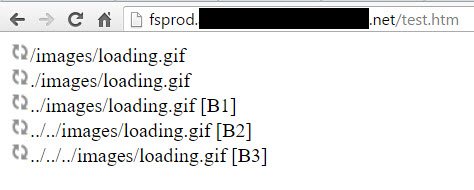The problem
Assumptions
- For argument’s sake let’s focus on images and forget about JS and CSS for now.
- Let’s call the root of my site http://www.CoolSite.com/
- Let’s say that the root of my site is physically located at C:CoolSite
- Let’s say I have a folder where I keep all of my images,
- Physically located here: C:CoolSiteimages
- Virtually located here: http://www.CoolSite.com/images/
- I have an image in the images folder named “loading.gif”:
- C:CoolSiteimagesloading.gif
- http://www.CoolSite.com/images/loading.gif
- I have a page that references loading.gif at the root of my site
- C:CoolSitetest.htm
- http://www.CoolSite.com/test.htm
I need to use loading.gif in a new feature that is going to be located in a different folder called “FakeDir1”.
Nested directory one
- FakeDir1, contains its own test.htm which references loading.gif
- C:CoolSiteFakeDir1test.htm
- http://www.CoolSite.com/FakeDir1/test.htm
- FakeDir1, contains its own test.htm which references loading.gif
- C:CoolSiteFakeDir1test.htm
- http://www.CoolSite.com/FakeDir1/test.htm
- For your image source attribute: ../images/loading.gif
“I need to use loading.gif in a new feature that is going to be located inside of FakeDire1 named “FakeDir2”.
Nested directory two
Sigh… okay… so this forces us one more time to do this:
- FakeDir2, contains its own test.htm which references loading.gif
- C:CoolSiteFakeDir1FakeDir2test.htm
- http://www.CoolSite.com/FakeDir1/FakeDir2/test.htm
- For your image source attribute: ../../images/loading.gif
Nested directory N
 |
| Root example equivalent to http://www.CoolSite.com/test.htm |
 |
| http://www.CoolSite.com/FakeDir1/test.htm – up one directory |
 |
| http://www.CoolSite.com/FakeDir1/FakeDir2/test.htm – up two directories |
 |
| http://www.CoolSite.com/FakeDir1/FakeDir2/FakeDir3/test.htm – up three directories |
If you have been following the examples from top to bottom you will notice that the top line’s image source never breaks. The image always renders. You are probably thinking that – that’s the way to go. Well you would be wrong again because that stops working as soon as you want to place your site inside of a virtual directory because this syntax “/images/loading.gif” reads “Go to the root of this site, locate a folder called images and find a file called loading.gif”.
- C:CoolSitetest.htm
- C:CoolSiteimagesloading.gif
- http://www.CoolSite.com/VirtualDirectory1/test.htm
- http://www.CoolSite.com/VirtualDirectory1/images/loading.gif
- For your image source attribute:
- ./images/loading.gif – will work
- /images/loading.gif – will NOT work because it will be looking here “http://www.CoolSite.com/images/loading.gif” which doesn’t virtually exist
The solutions
- Make sure when you are setting up your sites, you are not using Virtual Directories for your sites because then you cannot use this syntax “/images/loading.gif” for example. As indicated already above, that syntax goes to the base site. You have to ask yourself “Why am I using a virtual directory?” Usually the answer is “I don’t know how to setup multiple websites on the same server.” – well, I don’t mean to be harsh, but that isn’t an excuse – go learn how to do it. I will eventually write an article on this, but the information is readily available. Stop using Virtual Directories unless you know why you are using them.
- Use a media server, image server or Content Delivery Network (CDN) so that your URLs never change, then folder depth doesn’t matter anymore. However, problems come with this and they are:
- Remember to update your content when something has changed
- Development can become a problem
- Now your content is separated from your site, this isn’t generally a good idea unless you are a massive site
- This is a pretty bad solution, but it will work. Copy your images relative to things that need them that way the pathing doesn’t matter ever. Examples:
- http://www.CoolSite.com/Images/loading.gif
- http://www.CoolSite.com/test.htm – if you use “/images/loading.gif” – this will work
- http://www.CoolSite.com/VirtualDirectory1/test.htm – if you use “/images/loading.gif” – this will work
- However, just like the CDN you have to remember to update that images folder. The way I am showing it is a clean way of doing it. A crappier way to do it is to copy the images folder into each FakeDir and update the pathing to use “./images/loading.gif” then you can make sure to update every images folder always. Scripts can accomplish this, but why go this far?