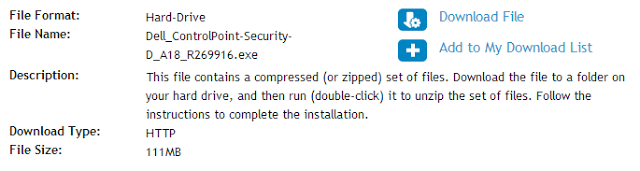Introduction
Dell is special… Latitudes are not good development machines, they are business grade, but somehow organizations think that cheap laptops are okay for developers to use. Anyhow, I have been working with a Topaz Signature Pad TL-460-HSB and I have been having a horrible time doing so. My laptop just wouldn’t recognize the signature pad. I found a solution and I am going to share it.
Problem
You plug in your Signature Pad and the drivers won’t install, you see an error when you look in your device manager that reads “Broadcom USH” with a caution sign next to it. Congratulations you got a dell!
The Fix
The fix to this problem came from this forum post: http://www.sevenforums.com/hardware-devices/32073-broadcom-ush-latitude-e6400.html
- Go to this link: http://www.dell.com/support/drivers/us/en/04/driverdetails?driverid=V3P97
- Download this file: Dell_ControlPoint-Security-D_A18_R269916.exe (Figure 1)
- Run the installer
- At one point during the installation you will be prompted that what you are installing is old – ignore this because it really doesn’t matter and the link provided is their main support link. I tried to find the latest driver and couldn’t – thanks dell! (Figure 2).
- For your installation – I am going based on memory now (writing this how to much later) – I remember only installing the control point software. Don’t bother installing anything else. In other words uncheck all other option except for control point when prompted.
- Finish installing
- Restart if necessary
 |
| Figure 1 – The file you are downloading |
 |
| Figure 2 – Less than helpful warning |
Rant you can Skip
I hate dell because of stupid problems like this. Dell always has their own set of special problems per product, they have no uniformity and generally the cheap piece of crap you just bought is exactly that – a cheap piece of crap. If you are looking for a reliable and decent machine do yourself a favor and get a Lenovo.
Sources
http://en.community.dell.com/support-forums/laptop/f/3518/t/19308728.aspx
http://www.sevenforums.com/hardware-devices/32073-broadcom-ush-latitude-e6400.html
http://www.dell.com/support/drivers/us/en/04/driverdetails?driverid=V3P97
https://www.google.com/search?q=Dell+ControlPoint+Security+Driver+Pack+1.4.056+A18+R269916