Buggy Installers
This is a fun installation problem it almost made me pull my hair out trying to figure it out. Concerning installations I honestly feel that there is nothing worse than an Installer NOT installing! I would rather a program install and not work, rather than have the damn installer fail. Just like Visual Studio 2008 and even Unreal Tournament 2003. Going on a tangent, the installer for UT2K3 was horrendous, if you didn’t switch discs out fast enough and the disc didn’t spin up fast enough the whole installation would fail. Genius… Those installation DVDs were very fickle.
The SQL Server 2008 R2 Installer Error
The Contents of this Error
Unhandled exception has occurred in your application. If you click Continue, the application will ignore this error and attempt to continue. If you click Quit, the application will close immediately. An error occurred creating the configuration section handler for userSettings/Microsoft.SqlServer.Configuration.LandingPage.Properties. Settings: Could not load file or assembly 'System, Version=4.0.0.0, Culture=neutral, PublicKeyToken=b77a5c561934e089' or one of its dependencies. The system cannot find the file specified. (C:\Users\eli\ AppData\Local\Microsoft_Corporation\LandingPage.exe_StrongName_ryspccgl axmt4nhllj5z3thycltsvyyx\10.0.0.0\user.config line 5).
The Stupid Fix to this Stupid Problem
This is really one of the most annoying installer problems I have ever run into and the stupid fix to this is to:
-
- Quit the installer, if you press the Continue button it will just continue to fail, so don’t bother.
- Go to your app data directory by going to start > run > %appdata%
- This will by default take you to the “roaming” folder, go up one directory and move into the “Local” folder.
- Go to the “Microsoft_Corporation” folder
- This next step may seem wrong or dangerous, but honestly if you need to install this, then you have no choice really and I can’t guarantee that this won’t mess something up (I’m like 99.99% sure it won’t).
You want to delete the folders named:
- DefaultDomain_Path_………………
- LandingPage.exe_StrongName_………………..
All of the dots represent a bunch of alphanumeric characters that really mean nothing to me and I can’t guarantee that they are the same for everyone, so use your imagination. It should look something like “ryspccglaxmt4nhllj5z3thycltsvyyx”. If you are afraid to delete the files, then back them up first if it will make you feel better about deleting something you don’t recognize – I can’t blame you it’s almost like messing with the registry.
- Re-run the installer – it should run with no problems this time around.
Conclusion
The most ridiculous part is if you look in that directory after the installation is finished you will notice that the folders are back?! I suspect this whole mess happened because this installer assumed that those folders and files wouldn’t be there, but it wouldn’t overwrite them either. What an annoying error…
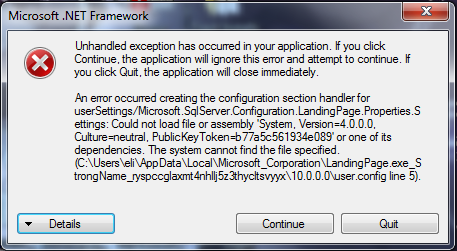
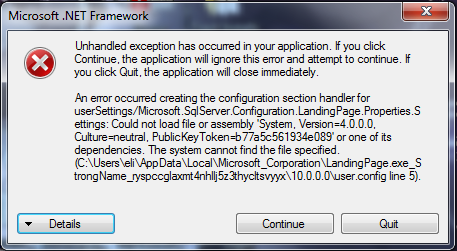
thanks!!!! that works..
No problem, i'm glad this helped you.
Works also for me. Thanx a lot
Yes, many thanks.
Works also for me. Thanx a lot
Nice post very helpful
dbakings
Thanks a lot>>>> it works
Hi
I am unable to find the folder "Microsoft_Corporation"
The Local folder contains Microsoft and Microsoft help. None of them contain the data as mentioned in step 5.I am using windows server 2008 and installed SQL server 2008R2
thanks
Are there multiple users on this pc? If so then make sure to check each user's folder just in case. Other than that I am not sure. I encountered this problem on Windows 7. I suggest checking the event viewer after the install fails to see if you find any useful information.
Were you able to get it to work? If not what operating system do you have?
It worked! Thank you so much!
It Worked!! Thanks!!!
Very Nice Post. Its working…. Thanks
Nice works for me too but after accept the terms and conditions it'll terminate without throwing any exception pl helo me
Help me
I'm sorry I don't fully understand – you need help with something? What is the problem exactly?
Wow !!! now it works. thank you genius
Wow !!! now it works. thank you genius
You are very welcome. I just hope they don't do something like this again in the future. I haven't had any experience with the 2012 or 2014 installers yet.
OMG! it works…big thanks..
No problem.
It work…… wish all the best and may god bless
thank you, same to you.
It worked thank you))
No problem
wow, this works, thank you!
Feb 2018 – Still Works
I am using Windows 10 Pro
with 7th Gen CPU.
Thanks for the fix info
Hey Thanks heaps for this, I was attempting to do something that was unsupported (install SQL2008 on Windows Server 2016 for a test environment) and this helped overcome one of the many issues I faced.
You are very welcome! If I helped you that’s my goal and I am pleased.